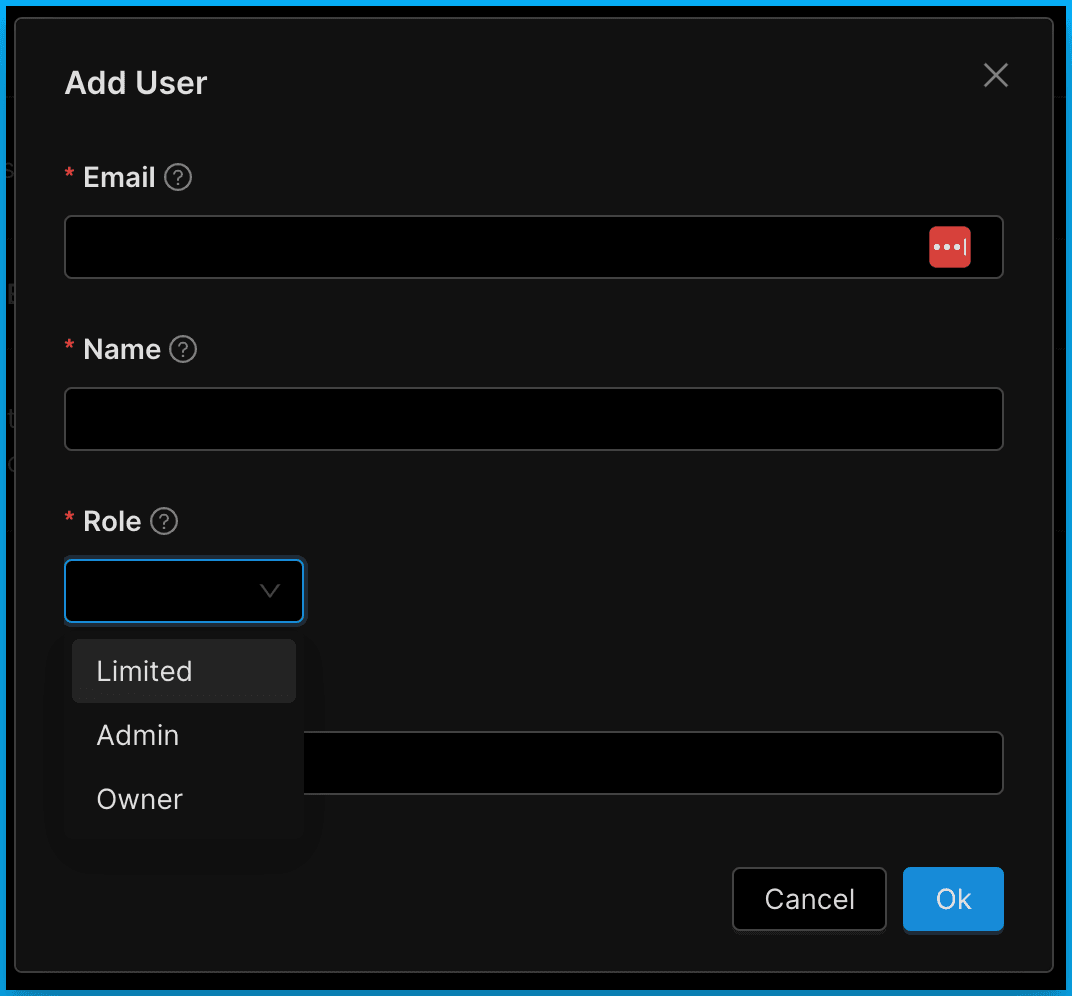Global Settings
User Roles & Permissions
An overview of user roles and their associated permissions.
Overview
There are currently three User Roles available in Concord:
- Admin: Admins have full rights to everything in an Organization, including administering users and managing other admin level global settings.
- Owner: Owners will have the same permissions as an Admin, plus additional permissions to view and update the organization’s billing details (billing address, credit card details, invoices, email address, plan, and add ons), and the ability to add/remove other owner roles. The person that initially configures an organization will be assigned Owner permissions and there must be at least one Owner assigned to an organization at all times. If an organization is disabled or suspended for any reason, the Owner will be the only role that has permissions to access and correct any billing related issues via their Concord account.
- Limited: Limited has read only rights to all projects plus the ability to add and edit individual compliance requests.