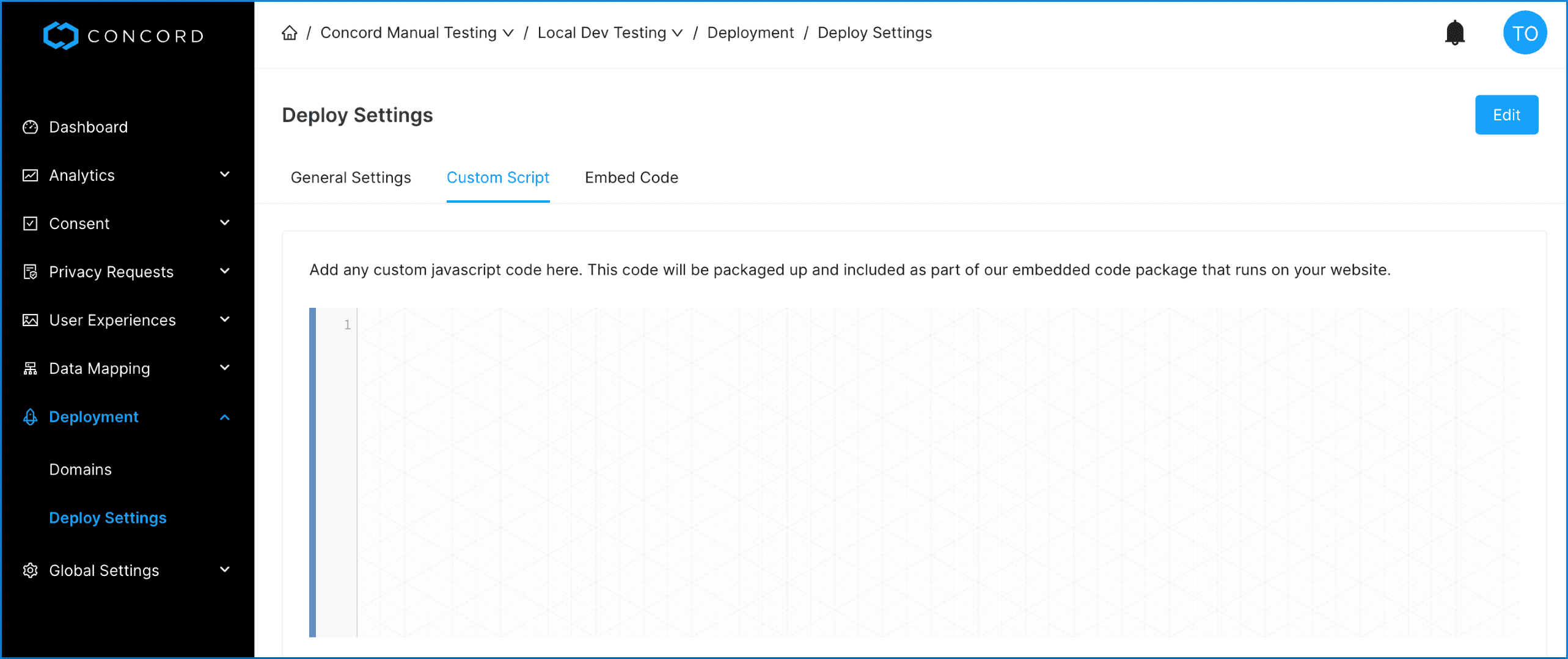Deployment
Managing Custom Scripts
Understanding and managing custom scripts.
Overview
- Custom JavaScript can be added to the Site Config for a Project so that it is automatically executed when our Site Client Library is loaded on your website.
- Some potential examples of when customized JavaScript may be needed could include.
- Capturing consent events when users perform specific actions on your website (like clicking a button).
- Opening the Concord Privacy Center Website Widget when a user clicks on a link on your website (like a footer link or a link in your privacy policy).
- To add custom JavaScript, go to Deployment -> Deploy Settings -> Custom Script, click Edit, and paste in your required JavaScript.
- There is an included JavaScript validator embedded in the solution to help you identify potential issues with your script.