Privacy Requests
Manually Adding Privacy Requests
This article provides instructions on manually adding Compliance Requests when needed.
Overview
Some organizations have alternative methods for their customers to submit data privacy requests (via phone, email, etc). In such instances it’s crucial to add those requests to Concord for processing, fulfillment, and compliance reporting purposes. This article provides instructions on manually adding those Privacy Requests so that they are available within reporting and workflows. For more information on Privacy Requests, you can also take a look at the following articles:
- For information on Privacy Request reporting, refer to this article: Privacy Requests Request Log
- To learn more about Privacy Request workflows, refer to this article: Managing Privacy Requests
Manually Adding a Privacy Request
- Click on the Privacy Requests drop-down menu and choose Request Log.
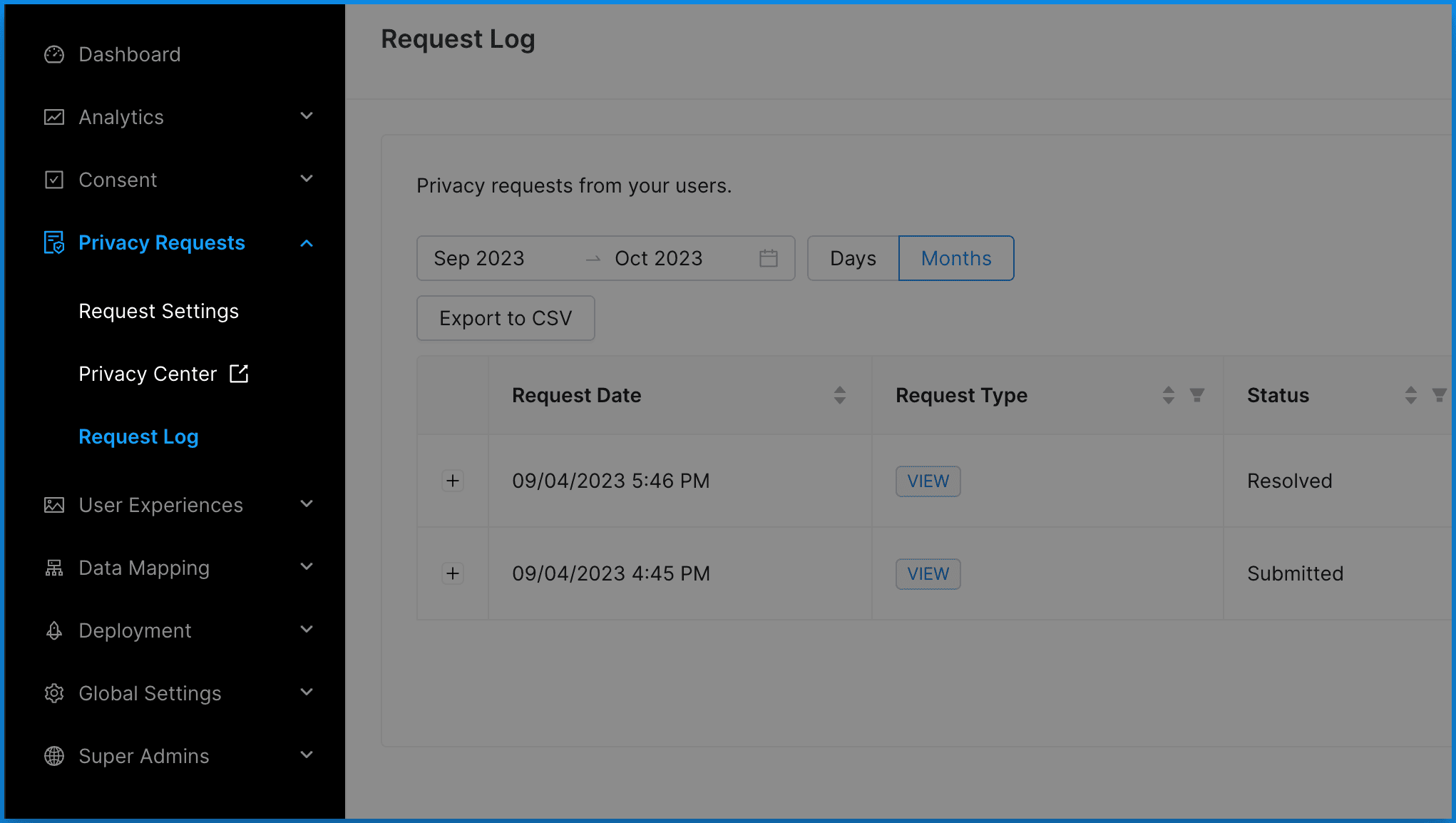
- Click on the Add Request button in the upper right of the Request Log page.
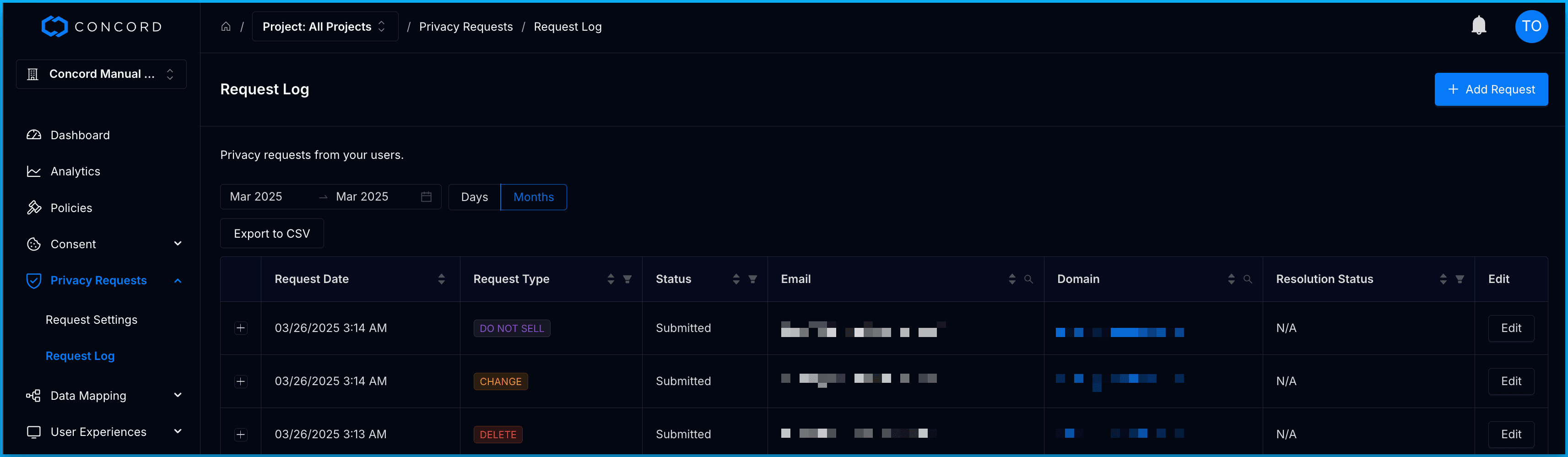
- From this screen you will be able input all the necessary details of the user’s request:
- Project: The Project associated with this request.
- Email: The email address of the user that submitted the request.
- First Name: The first name of the user that submitted the request.
- Last Name: The last name of the user that submitted the request.
- Phone Number: The phone number of the user that submitted the request.
- Request Type: The type of request that the user submitted.
- Change
- View
- Delete
- Do Not Sell
- Pre-verified: Have you already verified the user's email address? Can currently only be set to true when manually adding requests. In the future, the option to set it to false will be enabled, which will then send an email verification request to the user.
- Domain: The primary domain that this request pertains to.
- User Provided Details: The details provided by the user.
- Internal Notes: Any internal notes related to this particular request.
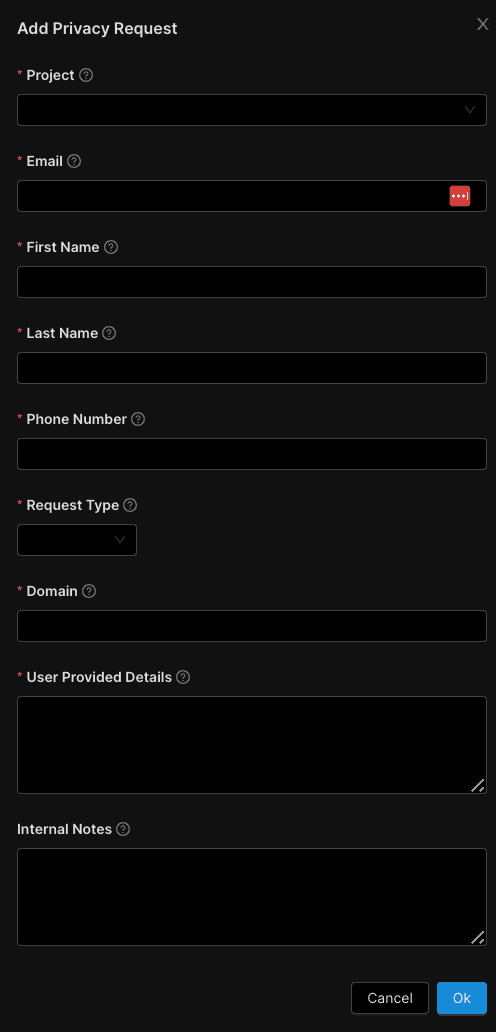
- Click OK.
- Once the request has been added, it will appear in your Privacy Request Log and you may follow the standard workflow to process and fulfill this request.